ICT Help and Advice
Frequently Asked Questions (F.A.Q.)
How does ICT assist my child if he/she is having computer issues?
All students are welcome to attend the ICT office before school, recess, lunch or after school with any issues/questions they may have relating to their computer, school username/password etc. We will try to resolve their issue and if it is not resolved, the student will get a note in their diary explaining the next recommended step.
My child's laptop needs to be repaired
If a student’s laptop is damaged or defective, you will need to contact the vendor/place of purchase or a computer repair company of your choice. If you purchased the laptop via Stott Hoare please contact them directly. Students can borrow a computer from the daily loan fleet available from the library if they are without their computer. Please contact ICT by filling out the ICT Contact Form on this page if you require more information.
Do I need to purchase Microsoft Office for my child's laptop?
No. As a student at Churchlands, your child has an automatic O365 subscription which gives students access to these services. Please be aware that whilst this provides students with the latest and most up to date versions of the office suite, once the student has finished their education at Churchlands, the license is revoked and the products will no longer work. If you have previously purchased your own license for the office suite, we encourage you to keep all keycodes and licensing information so you can reinstall it at a later date, should this be the case. Find out more on how to download the latest version of Microsoft Office.
My child lost his/her laptop whilst at school
Please have the student contact their respective Student Services.
My child is having issues accessing the school internet after being added as a Microsoft Family Member
You may need to allow websites listed in the following document:
Microsoft Family Allowed List
My child is having issues with OneNote
Information on troubleshooting OneNote issues. A video tutorial is also available here.
How do I access SEQTA?
SEQTA for parents is accessible from the home screen of the Churchlands website or can be accessed via https://parent.churchlands.wa..... If you have questions regarding your username and password, please contact us using the form at the bottom of this page. A video tutorial is available here.
My child has been asked to reimage by a member of ICT
This simply means that your child's laptop is experiencing issues that may be resolved with a fresh re installation of the Windows operating system. We always recommend that students backup their work if they have any saved locally on their computer before sending it for a reimage. This is normally something that is only recommended to Stott Hoare customers.
Can my child use an Apple MAC at the school
Yes. Churchlands is a Windows school, however students can bring Apple laptops to the school. They will however receive a more limited level of support from staff if they can’t get their device to function within the Churchlands environment.
I am experiencing financial difficulty, what are my options?
Please contact the Associate Principal for your child's year group to discuss what can be arranged.
How do I install the NAPLAN browser?
Information on how to install the NAPLAN browser.
How do I get in touch with ICT?
Please contact ICT by filling out the ICT Contact Form on this page.
Do you support tablet devices? (Like iPads)
No. As a rule, we don’t encourage the use of tablet devices at the school. They often do not meet the minimum requirements of the school, don’t have the necessary hardware and may have issues connecting to our network.
What is the Third Party application list?
The Third Part application list is a living document that provides further information around the websites and applications used at the school and their associated privacy policies. Some websites and/or applications may require students to create an account using their personal information including their name, e-mail address etc. This information can be hosted outside of Australia. More information about the websites and apps used by the school & their privacy policies can be found here.
My child’s laptop is asking for a Bitlocker Recovery Key?
As a security feature, Windows automatically encrypts the disk drive using Bitlocker when the user signs in with a Microsoft account. If your child has used their Churchlands account (which is also a Microsoft account) to sign into Microsoft services on their laptop, it may have encrypted their device as a result. It is important that a copy of this encryption key is kept or encryption is turned off. Bitlocker & encryption keys are the responsibility of the user, not the school. Further instructions on managing Bitlocker.
How do I safeguard our family from cyber threats?
In today's digital age, protecting you and your family from common cyber threats is crucial to ensure your safety and privacy. To keep everyone secure, start by educating your family about the importance of strong, unique passwords and the dangers of sharing personal information online. Use reliable antivirus software and keep all devices updated to guard against malware and viruses. Implement parental controls to monitor and restrict inappropriate content and teach children about recognizing phishing attempts and suspicious links. Regularly back up important data to mitigate the impact of potential cyber-attacks. For more comprehensive guidance, refer to resources provided by the Australian Signals Directorate (ASD) at Cyber.gov.au, which offers detailed tips and strategies for safeguarding your family's digital environment. Additionally, you can check out their Cyber Security Poster for top tips. Visit our school website at Churchlands ICT Help and Advice and Online safety | eSafety Commissioner for more information.
How do I connect to the School Wifi
To connect to the school Wifi follow these instructions.
I’m having issues connecting to the School Wifi
If you have restarted your computer and you still can’t connect to the School wifi, please come to the ICT office for assistance.
When can I get help from ICT and where is the office?
ICT are happy to assist you before school, recess, lunch and after school. Under no circumstances (including a note from your teacher) can we assist you during class time unless you are accompanied by a staff member. The ICT office is located on the ground level next to the stairs between the Library and Maths block.
My laptop needs to be repaired
If a student’s laptop is damaged or defective, you will need to contact the vendor/place of purchase or a computer repair company of your choice. If you purchased the laptop via Stott Hoare please contact them directly. Students can borrow a computer from the daily loan fleet available from the library if they are without their computer. Please contact ICT by filling out the ICT Contact Form on this page if you require more information.
How do I download the latest office apps to my computer and access my OneDrive storage space in the cloud?
To download the office apps please follow these instructions.
How can I get the best performance out of my laptop?
Tips on how to improve performance
I am having issues with OneNote
Information on troubleshooting OneNote issues.
How do I access SEQTA?
SEQTA for students is accessible from the home screen of the Churchlands website or can be accessed via https://student.churchlands.wa.edu.au/ using your student username and password. Please only use your username, not your full email address to login.
What can ICT assist me with?
ICT are able to assist you with your username and password, WiFi connectivity and some general computer troubleshooting.
Can I use an Apple computer at the school?
Yes you can however ICT are only able to offer limited support with Apple products (as Churchlands is a windows school) and if you have issues connecting to the Churchlands network or accessing work on your Apple laptop, you may be on your own.
Can I connect my personal phone to the School Wifi?
No. This is a breach of our acceptable use policy and can result in a ban from the school network.
How do I install the NAPLAN browser?
Information on how to install the NAPLAN browser.
Why do I need a corporate grade antivirus?
The school is a large ICT environment, and would generally be viewed as a large corporate entity for ICT. For this reason, a corporate grade anti virus is important to ensure your child's laptops are as safe as possible.
My laptop is asking for a Bitlocker Recovery Key?
As a security feature, Windows automatically encrypts your disk drive using Bitlocker when you sign in with a Microsoft account. If you use your Churchlands account (which is also a Microsoft account) to sign into Microsoft services on your laptop, it may encrypt your device as a result. It is important that you keep a copy of this encryption key or turn encryption off. Bitlocker & encryption keys are the responsibility of the user, not the school. Further instructions on managing Bitlocker.
Learning from home
The following documentation offers tips on learning from home and email etiquette when using the school email.